Employee Area
General Notice for PACE Employees:-
Please use the following link to access the employee portal. The employee portal is available for you to review your and your teams work calendar, request holiday, review your holiday entitlement, update your personal and emergency contact details, and review your timesheets.
First Login:-
You will receive an email detailing your username and password. Upon first long in please change your password. To do this locate the ‘Person’ icon in the top right-hand corner of the portal, select ‘Profile’ from the drop-down list, and click ‘Change Login Password’ under the ‘Basic Details’ section.
Support:-
To request a password reset, or to resolve any other issue with logging in to the employee portal, please contact your line manager.
Please also contact your line manager if you have any queries about the general use of the employee portal.